Brushless DC (BLDC) motors are widely used in various industries and consumer applications due to their high efficiency, low maintenance requirements, and long lifespan. From power tools to electric vehicles and household appliances, Brushless electric motors are essential components in many modern devices. While BLDC motors require less maintenance than brushed motors, proper care and troubleshooting are still crucial to ensure their optimal performance over time.
In this article, we'll explore how to effectively maintain these motors, identify common issues, and provide troubleshooting solutions.
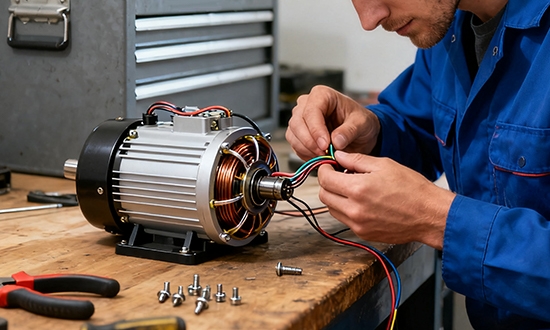
1. Daily Maintenance of BLDC Motors
1.1 Inspect the Motor's Exterior
- Cleaning: Although Brushless motors do not have brushes that generate carbon dust, they still accumulate dust and dirt. Regularly clean the motor's external surfaces to prevent dirt from entering the motor. Use compressed air or a soft brush to clean the motor housing, especially around ventilation openings and cable connections.
- Check Wires and Connectors: Inspect the motor's cables for any signs of wear, fraying, or aging. Ensure that the connectors are secure and not showing any signs of corrosion or looseness.
1.2 Monitor Motor Temperature
Overheating is one of the most common causes of motor failure. Use a temperature sensor or infrared thermometer to check the motor's operating temperature regularly. If the motor runs too hot, it may indicate an excessive load or poor cooling. Ensure the motor's cooling system (such as fans or heat sinks) is functioning properly.
1.3 Lubrication and Bearing Inspection
While BLDC motors are designed to reduce mechanical friction, some models may still include bearings or other moving parts that require periodic lubrication. Listen for any unusual noises coming from the bearings, which may indicate wear. If needed, replace the bearings or add lubricant to ensure smooth operation.
2. Common Issues and Troubleshooting
2.1 Motor Won't Start
Possible Causes:
- Power Supply Issues: The motor may not receive sufficient voltage, or the power supply could be unstable, affecting performance.
- Driver Fault: The motor relies on a specialized driver. If the driver fails, the motor won't start.
- Sensor Issues: Hall sensors detect rotor position. If they fail, the motor may not start.
Solutions:
- Check Power Supply: Use a multimeter to verify input voltage. Ensure it’s within the recommended operating range.
- Inspect the Driver: Check the motor driver for proper power input/output. Look for burnt components or electrical failures.
- Examine Hall Sensors: Use an oscilloscope to check Hall sensor output signals. Replace if signals are incorrect.
2.2 Motor Running Unevenly or Vibrating
Possible Causes:
- Excessive Load: A load exceeding the motor's rated capacity can hinder smooth operation.
- Motor Imbalance: An imbalanced rotor or components may cause vibrations during operation.
- Driver Control Issues: Unstable control signals can cause speed fluctuations, resulting in vibrations.
Solutions:
- Check Load: Ensure the motor is not overloaded. Reduce the load or use a higher-rated motor if needed.
- Check Rotor Balance: Inspect the rotor for damage or imbalance. Balance or replace if necessary.
- Adjust Driver Settings: Verify control signal stability. Adjust PWM frequency or gain to reduce instability.
2.3 Motor Overheating
Possible Causes:
- Excessive Load: A motor that is under too much load will generate excess heat and may overheat.
- Poor Cooling: Too much load can generate excess heat, potentially causing the motor to overheat.
- High Ambient Temperature: Operating in a high-temperature environment can hinder cooling and lead to overheating.
Solutions:
- Check Load: Ensure the motor's load is within its rated capacity. If too high, reduce it or use a higher-rated motor.
- Inspect Cooling System: Verify the cooling system works. Clean the fan or heat sink and remove blockages.
- Use Cooling Measures: In high-temperature environments, add external cooling like extra fans or liquid cooling.
2.4 Unusual Noise
Possible Causes:
- Bearing Wear: Worn bearings or lack of lubrication can cause unusual noise during motor operation.
- Internal Damage: The motor's internal components, such as magnets or rotor parts, may be damaged, causing noise.
- Loose Motor Installation: If the motor is not securely mounted, it may vibrate or generate noise during operation.
Solutions:
- Check Bearings: Inspect the bearings for wear or lack of lubrication. Replace or lubricate if necessary.
- Inspect Internal Components: Check the magnets and rotor for damage or loosening. Replace if needed.
- Reinstall the Motor: Ensure the motor is securely mounted and properly aligned to prevent vibration or noise.
3. Summary and Recommendations
Although brushless DC motors are known for their durability and low maintenance, regular checks and maintenance are still important to keep them running efficiently. By performing routine inspections, monitoring critical parameters like temperature and load, and addressing issues like overheating, noise, or vibration, you can extend the lifespan of your BLDC motor and prevent unnecessary downtime.
Maintenance Tips:
- Use the right tools for maintenance and inspections to avoid damaging motor components.
- Keep a record of the motor's performance, including temperature, current, and speed, to identify potential problems early.
- Always follow the manufacturer's maintenance guidelines and safety recommendations when performing repairs or adjustments.
By following these maintenance and troubleshooting guidelines, you can ensure that your BLDC motor continues to operate at peak performance, minimizing downtime and maximizing efficiency in your application.
